How to update Java 8 to 16 for free
Hwlo There!!!! So do you want to update your JAVA/JDK version for whatsoever reason? This is the right place!!!!
##
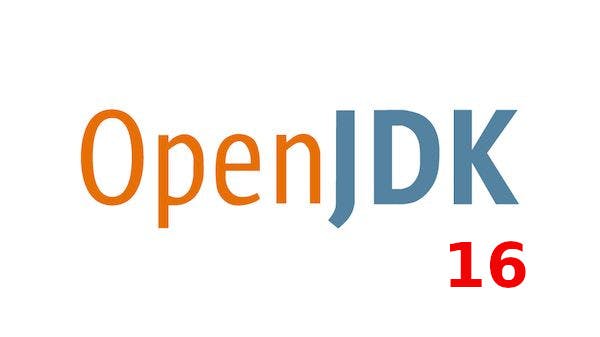 So I will teach you how to Do that now!
We will use OpenJDK for this (cuz its free and open source) ##
So I will teach you how to Do that now!
We will use OpenJDK for this (cuz its free and open source) ##
1) We need to mess with the system environment variables! To do that follow the link : This one
2) Remove the java path from PATH variable for both user and system. If there is a JAVA_HOME var then remove the value.
3)Download Open JDK 16 from This site
4)Extract the zip at any place
5)Go to the bin folder. It will be something like this (the_path_before)/openjdk-16.0.1_windows-x64_bin\jdk-16.0.1\bin
6)Copy the path and then go to your system variables
7)Add the path to the PATH variables in both places (user and system) and to the JAVA_HOME variable. If you dont have it there, create one and add the same path value to it!!
8)Click ok and close the tab.
9)In cmd or other terminal type the following command
java -version
Then if you get the below given result then congrats you jus installed java 16
openjdk version "16.0.1" 2021-04-20
OpenJDK Runtime Environment (build 16.0.1+9-24)
OpenJDK 64-Bit Server VM (build 16.0.1+9-24, mixed mode, sharing)
Cheers? POGGERS!!!
